Learn To Cloak Affiliate Links In WordPress
Welcome to yet another post at digitalharpreet.com. Today I am going to show you how you can cloak affiliate links on your WordPress site. After learning this technique you will be able to convert your not so good looking Affiliate links into pretty links. If you are an affiliate marketer then it’s obvious for you to add text links to your posts or pages. It’s little frustrating to first get the product link and then use it in your WordPress post. Right? But now the information on this post will 100% solve your frustration if you follow me here.
Also Read: 10 Tips To Increase Affiliate Income in 2017

What is Link Cloaking?
Link cloaking is a method used to make a long affiliate URL link into a shorter and prettier one—often to the detriment of a brand. The first URL clearly identifies the merchant, whereas the second is simply a shorter URL seen more frequently as more and more people use link shortening services.
Examples:
Dirty/Long URL – https://thirstyaffiliates.com/?aff=973a5…..
Short Pretty URL – http:digitalharpreet.com/go/thirstyaffiliate
Why do you need to Cloak Affiliate Links?
As an Affiliate Marketer or an Internet Marketer, it is very important for you to keep track of your affiliate links at one place. Going forward your affiliate links will increase and it will become hard for you to keep track of affiliate links.
Here are some events which force you to use Cloak Services or Plugins –
- Sometimes it could be possible that you will forget the source of your affiliate link.
- It is close to impossible to remember all the links.
- If someone wants to know your affiliate link or if you want to tell someone your affiliate link then it will be huge head over for you to figure out the source first and then get links from there and give it to your client or customer.
Follow A Standard –
When you like to follow some standard for your affiliate links then comes the major use of Cloak services or plugins. The will help you to convert or cloak your hard to remember affiliate links into easy to remember ‘Words’.
Here is an example of How I remember my Bluehost Affiliate link all the time. All my affiliate links also follow this pattern and make it simple for me to remember.
Bluehost: https://digitalharpreet.com/go/bluehost
Also Read: Optimize WordPress To Increase Site Load Time
Which Plugin to use to Cloak Affiliate Links?
When it comes to which plugin to use to cloak affiliate links or any other link which you might want, then there are hundreds of plugins available in WordPress plugin repository. But the one which I like the most and use at digitalharpreet is called “Thirsty Affiliates”.
Why I use it?
Here is the list of benefits that I am experiencing after having this awesome plugin –
- Thirsty Affiliates is one of the affiliate marketing tools that helps me to monetize my blog content with the highest efficiency. Now I don’t need to look for my affiliate links in all the different affiliate account.
- I’m now able to collect all my affiliate links at one location for easy access, It’s easy now to convert any text in my blog post into an affiliate link by hitting a couple of clicks.
- Thirsty Affiliates plugin is not only helping me to convert any ugly affiliate link URL’s into pretty links but also helping me to auto link my past and future keywords using AutoLinker Add-on. This is an awesome add-on. You just need to create your affiliate links with a list of keywords and thirstyAffiliates will automatically take care of your affiliate links. (highly recommended).
- It also shows the statistics of my affiliate link with Stats add-on and allowing me to import amazon product links to ThirstyAffiliates using Azon Add-on.
How To Cloak Affiliate Links Using Thirsty Affiliates Plugin
ThirstyAffiliates is very easy to configure and use on your WordPress site. It’s a plugin which required zero technical knowledge so even if your background is non-technical, you will be able to use it like a pro. If you need assistance in configuring ThirstlyAffiliates, then follow the images below.
First of all, download & Install the free version of ThirstyAffiliates Plugin from here. Once installed, go to plugin settings.
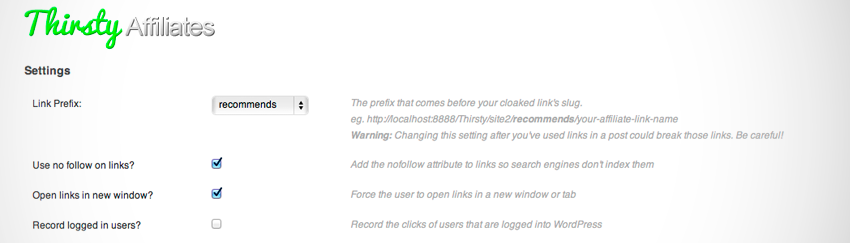
Link Prefix:
Choose from one of the many built-in link prefixes, or if you like you can define your own custom link prefix. With your selected prefix this is how your cloak affiliate links will look like.
Example: https://digitalharpreet.com/go/your-affiliate-link-name
Warning: Changing this setting after you’ve used links in a post could break your links. So be careful in selecting your link prefix.
Add New Affiliate Link
Click on ‘Add New’ under “Affiliates Links” header and follow the image below to Add your affiliate link and save it. You have the option to choose a custom easy to remember link name. You can also add the link image and category of your link. Categorizing affiliate links is the awesome feature of this plugin. Categorizing links will help you to sort similar products links just by one click. It’s a good practice to add categories to your affiliate links.
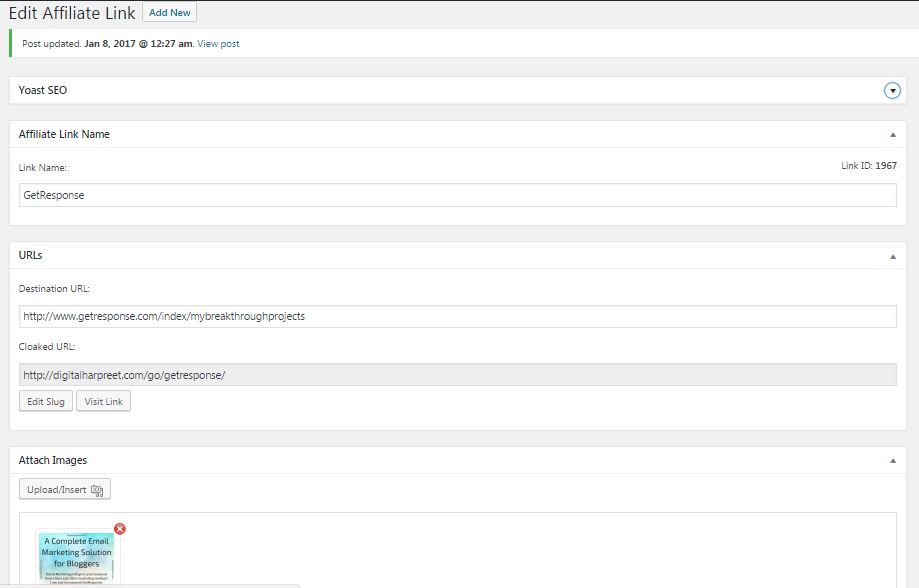
How to Add Cloak Affiliate links in WordPress posts
ThirstyAffiliates provides you a “Link Picker – a simple tool from where you can search your affiliate links from WordPress Editor”.
Here’s how it works:
- Select the text you wish to link
- Simply tap on the green “aff” button while editing using the Visual Editor or the “affiliate link” button when using the Text Editor
- The Link Picker will present itself and allow you to search or browse your affiliate links
- Click the insert option that you want (straight up the link, shortcode or image) and you are done!
Note: You can now also use the Link Picker while writing replies to comments.
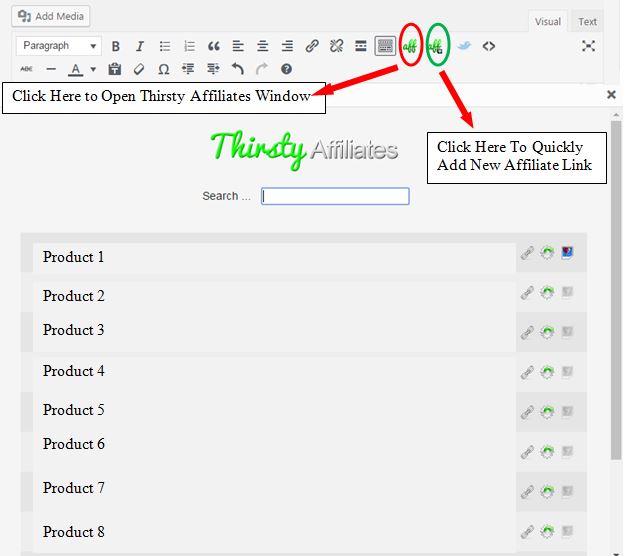
Other Plugins To Cloak Affiliate Links
Here is the list of some other WordPress site plugins that you can use to cloak affiliate links. I’m providing this list in case you like to experiment these plugins. I have used most of them at digitalharpreet.com when I was choosing the best one for my site.
Finally, I choose ThirstyAffiliates due to the availability of additional add-ons which make ThirstyAffiliates preferrable. This list is created based on the user ratings so you can try them and I’m sure they may give you desired results.
Affiliate Link Cloaking
Affiliate link cloaking can hide affiliate links from visitors so that you don’t need to worry about visitors remove your affiliate id and visit product website directly. It also can be used as link shrink plugin. It can shrink link and make it be short URL/short link. When visitors click shrunk link, it will redirect to your original link.
Pretty Link Lite
Pretty Link enables you to shorten links using your own domain name (as opposed to using tinyurl.com, bit.ly, or any other link shrinking service)! In addition to creating clean links, Pretty Link tracks each hit on your URL and provides a full, detailed report of where the hit came from, the browser, OS, and host.
Pretty Link is a killer plugin for people who want to clean up their affiliate links, track clicks from emails, their links on Twitter to come from their own domain, or generally increase the reach of their website by spreading these links on forums or comments on other blogs.
WP Link Cloaker
FREE Affiliate Link Mask WordPress Plugin WP Link Cloaker enables you to redirect your affiliate links so that the user won’t see they are affiliate links. You can easily cloak as many links as you want simply setting them in the admin panel, without needing to code anything.
Simple URLs
Simple URLs is a complete URL management system that allows you create, manage, and track outbound links from your site by using custom post types and 301 redirects. It adds a new custom post type to your Admin menu, where you can create, edit, delete, and manage URLs. It stores click counts in the form of a custom field on that custom post type, so it scales really well.
Affiliate Link Cloaker
This plugin generates geo targetted cloaked affiliate links. These links can be placed into content manually or if a keyword/phrase is specified, links will be added into content automatically.
WP Shorties
Professional URL shortener for affiliate link cloaking and click tracking. This plugin has many awesome features like Tiny URLs count, Cloaked URLs sell, Redirect clicks professionally, Multi-directional distribution etc.
Easy Affiliate
This plug-in is the fastest, simplest, and easiest way to turn your product review blogs into a source of income -without the hassle and frustration of an affiliate back-office. Use it on your WordPress blog or website. The plug-in automatically turns all of your links into affiliate links to make you cash from over 3000 affiliate partners.
123Linkit Affiliate Marketing Tool
The 123LinkIt plugin streamlines the affiliate marketing process by transforming brand names and product keywords into affiliate links. Just install the plugin, sync your posts and we’ll automatically add relevant, money-making affiliate links to your blog.
Conclusion
ThirstyAffiliate is the best plugin to cloak Affiliate links & best link management plugin for affiliate marketers. The basic plugin is free & paid addon makes this plugin a powerhouse to increase affiliate sales. Amazon addon is superb for anyone who is part of Amazon affiliate program. Easy to use & right on budget. A must buy!
‘If you like this article, do share this with your friends on Facebook, Twitter & LinkedIn. I’m sure this plugin will help you to manage your affiliate links efficiently.
If you are already using it then please share your experience with others in the comments section to help them to understand why you like it or dislike it? Let people know why are you using it? & How it is helping you in adding your links or managing your affiliate links in the posts.
You may be interested in reading:
Blogging Tools & Resources for bloggers
How to get Google Voice Account Outside America
One Last Favor – Please Follow me on Pinterest, Twitter & Like “DigitalHarpreet” Facebook page for latest updates. Thanks!
[mailmunch-form id=”356871″]




I use ThirstyAffiliate at my blog and it works good for me. This write-up can be easily understood my newbies as well.
I would like to suggest one thing to you Harpreet. You many want to look into your site design and optimise it for mobile view. I am currently reading it through mobile and I am not having a good user experience here 🙁
Thanks Vishal for the feedback. Yes I’m aware of this issue and was working on it. I made a little change in theme CSS today to make it look nice. I hope it will make user experience little better. There are other things too I’m currently working on to make it better for users on other devices. But Thanks for this valuable comment and Glad 😁 to know that ThirstAffiliates is helping you in managing your Affiliate Links. Try their AutoLinker and I am sure you will love it.
I will try ThirstyAffiliate and I will share this with my friends.
Thanks, Ance!
Sounds like a good option. I don’t use affiliate links, so haven’t tried this. Thanks for the educational post!
You’re welcome!
well, as a wordpress blogger, i must say this a really article, thanks for sharing
Thanks for sharing your thoughts. I hope it will help people to make decisions. Thanks!
I can not get the hang of this affiliate thing
I am very new to all the wordpress stuff but this was helpful. Thank you
These are really great tips! I’ve just become part of a few affiliate programs, so this is really helpful.
xo, Helene
http://www.circleskirtsandpetticoats.wordpress.com
I’m using pretty links, as I’m also tracking my content upgrades. But I wonder if it’d be better to have them separate and use thirsty affiliates.
I use thirsty affiliates as well. It’s a great plugin! I love how wordpress makes everything so easy for us with plugins. I would be so lost without them lol.
Thanks for sharing
Awesome! I’ve always wondered how others did this, so now I know. Thanks for sharing and I’m going to go check out Thirsty Affiliates!
I am looking forward to trying this. I am new to blogging and WordPress so this info is very helpful.
Hello, do you allow guest posting on digitalharpreet.com ? Please let me know on my e-mail
Please read this – https://digitalharpreet.com/join-me-at-digitalharpreet
Thanks!
Hello Mate,
Very nice article. I have been looking for this article for a very long time and finally, I found it. And now I can easily cloak my affiliate link by following your procedures.
Thanks for sharing this valuable article.
keep up the good work mate.
Glad that this helped you! Thanks for your kind words!
I’ve been using pretty links on my blog since I got started. It is one of those tools that I highly recommend for anyone serious about blogging. Making you links “look” pretty makes you look professional.
Good stuff, appreciate the share!
Hi Harpreet,
Great post. Fantastic tutorial on affiliate link cloaking. I personally use Pretty Link Lite, and I love it.
Thanks for sharing.
Best regards,
Pedro