Google Voice Account is a service from Google that gives you one number for all of your phones (basically a free phone number). It is a phone number that is tied to you, not to a device or a location. You can use that number to make calls, pick up calls, send and get text messages, and read and listen to voicemails on your phone, tablet, or computer.
Right now, Google Voice is only available in the United States of America(USA). People outside the United States(U.S.) can make international phone calls to US mobile numbers using Hangouts on a computer, Android device, or iOS device. But to use Google Voice with your Hangouts account, you need to have a united state (U.S.) Google Voice account/google account and number.
In this post, I will show you how can you get a Google Voice account and number in India or anywhere else in the world.
Let’s See What You Need To Do (Google voice setup)
There are two important prerequisites to open a Google Voice account outside the U.S. –
- You need a U.S. mobile number to verify your Google Voice account. Google will send you a text message or make a call to your U.S. number to confirm your location and identity. Read this article to get a FREE USA mobile number in India or anywhere in the world.
- Second thing is that you need to have is a US-based proxy server to access the Google Voice website.
Requirement 1 – Getting A U.S. Based Mobile Number
You can get a FREE U.S. based mobile number using multiple ways. Here is a detailed post on How To Get A Permanent U.S. Based Mobile Number. You should go through this post before moving further down. This step is very important because you will need this number for Google Voice Account Verification.
Requirement 2 – Get the US Based Proxy Server
If you are from India, just try to open this in the link in your browser – Google Voice Account. I am sure when you open it, it will prompt you that Google Voice is not available in your country.
To solve this issue, you need to use a U.S based proxy. You can either use a free VPN service that offers U.S based IP or you can use proxy software like HotSpot hotshield and Ultrasurf.
You can download them using the below link. Don’t worry about the cost, they are FREE.
Hotshied: Download Hotshield
Ultrasurf: Download Ultra surf
Create Google Voice Account
Install the above two software. After installation, run Hotshield and then after that run Ultra Surf. Now you are in a US-based proxy server. The applications you just installed basically allow your computer to make an indirect network connection with other network servers based in the USA. Once you are connected to the other network using the proxy server, you can now use the resources available on that network.
Now, open the Google Voice website in your browser. You can search the term ‘Google Voice” in Google.com or click here to open in a new tab. Use your Gmail account to log in to the Google Voice account. Once you are in the Google Voice account, follow the following screenshots. If you have any questions, do let me know in the comments. Enjoy making free calls to the US or Canada using your new Google Voice number. (Google voice setup)
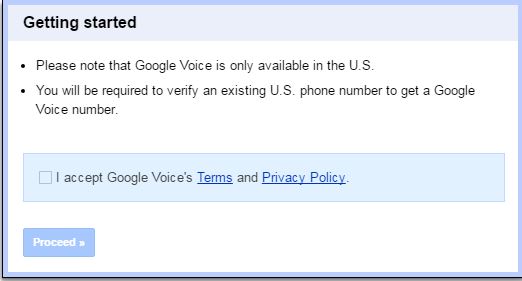
Select “I want a new number”
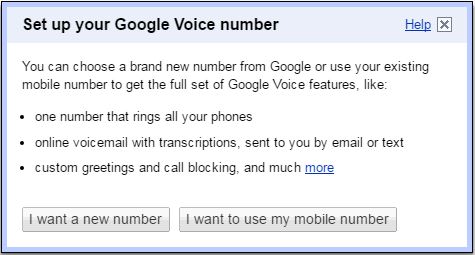
Add A Forwarding Phone Number – (Click Here To get FREE Forwarding Number)
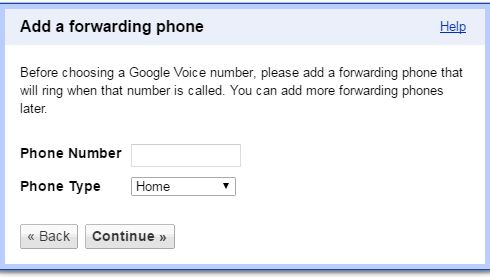
Verify your number – press “Call me Now”
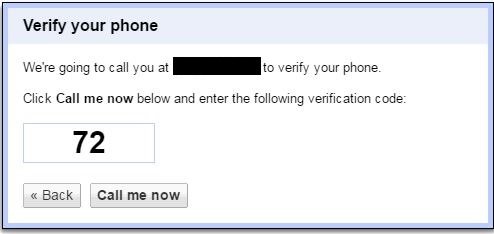
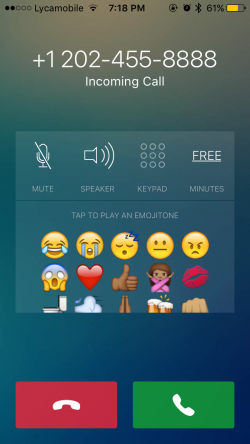
Choose Your Number
After phone verification, you can choose your number.
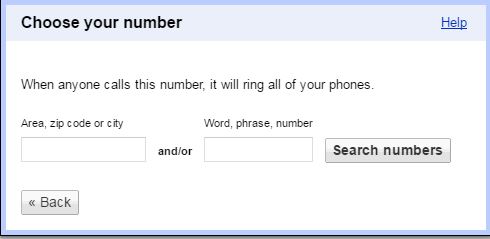
If you either write a word or phrase to get a special number or can type in the zip code of any US city.
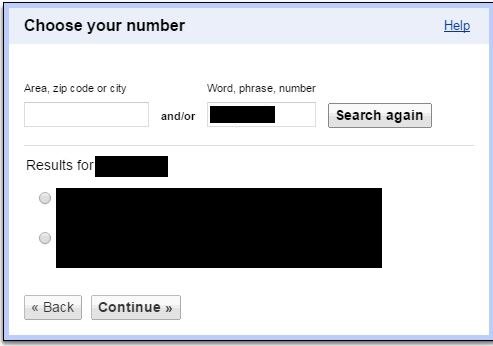
Congratulations !!
Once you select the number, the next screen you will see is
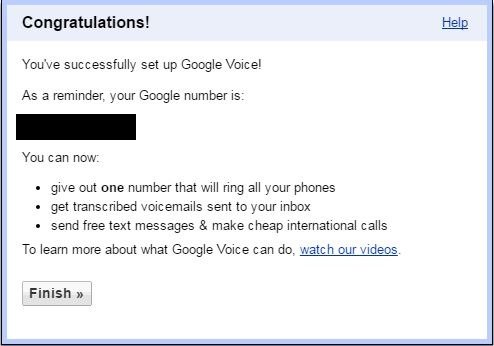
That’s it. Once you have Google Voice number you can make the FREE call to the US to Canada. You can set up your voicemail greeting, forwarding numbers, etc from the setting.
If you have any questions, feel free to ask in the comment section and if you like this post don’t forget to share it on Facebook & Twitter with your friends and family.
[mailmunch-form id=”356871″]


Hi! I keep on getting an error message when trying to choose the number section on google voice. It keeps saying “There was an error with your request. Please try again”
Did you get verified correctly? Which number are you trying? It should be a USA number. If you do not have a USA number and want to get one then read this post – https://digitalharpreet.com/get-permanent-free-us-mobile-number/
Hi, i always get an error message when trying to choose a number on google voice. I followed all the steps correctly using text number to verify… What could be the cause of this??
May I know from where you are trying this?
Hi. After doing “call me now”, I receive the call and enter the verification code with the keypad. However, after several time, Google Voice page won’t change to “Choose your number”. Can you help me with this? Thank you in advance.
This is so cool! Thanks for sharing!
Useful post. Thanks for sharing this. Initially, I thought to not try but it worked fine for me. Followed all the steps and bam! Thanks once again!
Hi Harpreet, I got the US number using “TextPlus”, and followed the process that you suggested, to get Google Voice number.
I am based in India, and I’ve installed both HotshotShield and UltraSurf. I got to choose my number too. However, I am unable to “verify” my US number (which I got using TextPlus), because I am not receiving the Code in my phone (where TextPlus is installed).
Kindly help.
Thanks & Regards,
Reshma
Google voice verification no longer works with voip lines. That’s why u keep getting the errors
What’s my best option to do Google Voice Verification in July 2017?
Hope this would help – https://mtechnogeek.com/google-voice-account-verification-outside-usa/
This is a new working solution.