3 Step Tutorial To Open WordPress Menu Item In A New Tab
This is one of the general questions every new wordpress website owner ask i.e. “How To Open WordPress Menu Item In A New Window/Tab”
So, I thought to put this in a post as it is little hard to read all the replies in forum and search exactly what you want to do.
Here are the Steps to Open a wordpress menu item is a new tab/window in wordpress –
- Go to Appearance –> Menu
- Click on Screen Options which is located at the top right side of your screen.
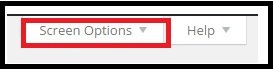
- Check the box ‘Link Target” and Close it.
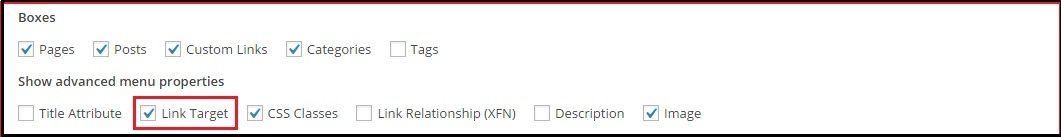
- Now under menu structure, expand your individual menu’s and then your will see an option to open that menu in another tab/window. Just select that and you are done.
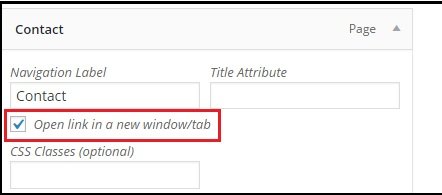
[mailmunch-form id=”356871″]




