Why Import MS Word To WordPress ?
WordPress is currently a super popular platform for webmasters. It is estimated that around 25% of the world’s total websites are currently running on WordPress. If you haven’t setup your WordPress website yet then you can do that right now using this link –“Step-by-Step Guide to Setup WordPress website in 30 Minutes” . Believe me, it’s super easy. So what are you waiting for? Start your own business (website) today in less than an hour and start making money out of it.
Now if you have already owned a WordPress website or websites then next big job which you want to do is to write content or blog posts. You have two options to do that. First one is to write directly to WordPress Editor and the second option is to write somewhere else like MS Word and then copy and paste the content to WordPress Editor.
What about if you can write and import MS word file to WordPress Editor in one click?
I think MS Word provides lots of cool formatting options compared to WordPress Editor, which can be used to make your content more presentable and interesting to the visitors. What I believe is around 99.99% of computer users will know how to use MS Word? What do you think? 🙂
[optinform]
The Ultimate WordPress Plugin
Although WordPress editor is a huge platform for writing content but personally I don’t like writing in WordPress editor for some reason. I prefer writing in MS word as it provides me far better formatting options. In addition to that, I can see entire content easily in MS word compare to WordPress Editor, especially if I am writing big articles. But the challenge of writing in MS word file is that it creates lots formatting errors when I copy my content to WordPress Editor. This causes an extra overhead for me as I would need to make formatting changes again in WordPress Editor.
Another thing is fixing formatting errors in WordPress editor is an irritating process as it takes more time than doing the same thing in MS word. Furthermore, I never get the same formatted content which I had created in MS word.
Today in this blog post, I will share something to get around this problem. I have discovered an ultimate WordPress plugin which is designed import MS Word Documents directly to WordPress Editor Flawlessly.
The plugin name is “The Document Importer Plugin“ . This is developed by one of the Best WordPress Plugin development company based in Hyderabad, India.
You may be interested in some other plugins by Plugmatter. Here is the list –
Document Importer
Document Importer provides you the simplest and quickest way to import MS Word files (.docx) into WordPress Editor without losing the document formatting. As a blogger, I believe that it’s important to spend more time in writing and growing your blog rather than investing time on formatting content, uploading images and fixing bullet points. What do you say? In addition to that, you can also import your documents from google drive and dropbox directly to WordPress. Wouldn’t that impressive? You just need to make sure that your document is in .docx file format before importing it to WordPress.
Biggest Reason Why I Use Document Importer
When you write a content, do you know what is one of the criteria for better SEO? It’s the content length. Your post will do better in Google if its length is 1500 words or more. Now, if you are writing a post with 1500 words or more, it obvious that you will add more images to make it interactive for your the users. Everybody love images. It’s easy to communicate your idea with images. Right?
Considering you have lots of images to upload to your media gallery and if you are using WordPress, you would need to upload them one by one. How about if someone can take care of uploading them to media center automatically? I believe that an enormous help for anyone? Document Importer from Plugmatter imports images to media center along with the content automatically. This will help you to save lots of time and help you publish your post faster. I love this feature because now I don’t need to upload images one by one which I consider a waste of time.
Important (Some BAD News):
If you are a WordPress.com website owner then I am really sorry to say that Document Importer doesn’t work with WordPress.com website. The reason is because WordPress.com doesn’t allow to install third party plugins. If you want to create your self-hosted website where you can control what you want to install and what not then download this FREE e-book on “How to Setup Your Own Self-Hosted Website” today and start utilizing the power FREE WordPress plugins.
Get It Now
Document importer can be downloaded from here.
Why You Need This Awesome Plugin If You Are A Blogger Or Content Marketer
Although, there are many reasons why I recommend this plugin to everyone but here are some of them which are sufficient to convince you.
-
Uploading and resizing images to your content.
I hate doing this after writing my post. I am kind of person who adds my images after writing my content and it cost me a lot of time. But from the time I started using Document Importer, everything is automatic. Now, document importer is taking care of uploading my images to the media gallery without changing the size and alignment.
-
Adding Links to Content.
It’s easy to add links in WordPress editor but sometimes WordPress editor does not work as expected. As per my experience, WordPress editor does not work correctly when you want to open your links in a new page. I am not sure why it happens but every time I check the box to open my link in the new tab, WordPress editor unchecks it and all my links open in the same tab. With Document Importer, you can chuck the lengthy process of manually adding links to posts. The plugin ensures that all your links are intact once you import the content into your WordPress Editor. Isn’t that cool?
-
Multiple Document Importer.
Consider a scenario where people submits the guest post on your blog. And if you are an owner of a very famous blog then it’s common that you will get lots of guest post in .docx file formats from different authors. Now once you have multiples guest posts selected, the first question that you will soon ask yourself will be “How will I import them to WordPress without messing the formatting?” & Is it possible to import all of them simultaneously ? The good news is “Yes, it’s possible and you can very easily import multiple documents to WordPress using Document Importer From Plugmatter.(Download From Here). Document importer can import multiple .docx file to WordPress in few clicks. I am using this feature for my blog and I am loving it. Now, I don’t need to worry whether I have the internet connection or not to access WordPress because whenever I want to write, I can write in MS word and later I import all my documents to WordPress in a matter of seconds without any formatting problems.
-
Working with Bullet Points in WordPress Editor.
If you are an owner of a WordPress website, then I think you should know what I mean? There is no need to tell you about the problem I am talking about here? Using bullets in WordPress is a terrible experience for me. Sometimes I need to compromise with what WordPress can offers to me because bullets never work the way I wanted them to work. But If you are good with WordPress editor bullets and using them without any issues then its great but if you want an alternative which is little easy to use then try Document Importer WordPress plugin.
This is it. I think these are more than sufficient reasons why I use Document Importer. Believe me or not but it saves a hell lot of my time and provides me the flexibility to write content anywhere anytime. Most importantly, I do not need to compromise the formatting. Everything including images remains intact when I import my document to WordPress.
But if you are still confused and not yet convinced, then I encourage you to visit this page and find some more reason why you should get this awesome tool as soon as possible. if you are serious and really want to grow your online business/website or blog ASAP then Read More Information Here – & download Document Importer using below link –
Import MS Word To WordPress Now- Download Document Importer from Here
How to install & Setup Document importer: Follow this link
Need Another Reason Why I Recommend Document Importer
In order to test the speed and accuracy of document imported, I ran this experiment. I tried to import MS word file (3500 Words article with images) to my WordPress editor and it hardly took 5 to 6 seconds. The document importer also imported the images associated along with the content to the media center without any flaws.
Please let me know how you manage to import MS Word documents to WordPress? Do you use some other plugin that has features better than Document Importer? I would like to know what you are using? If you like this then please recommend this to other bloggers/webmasters. Don’t forget to share this awesome plugin on Facebook and Twitter as it could help others. If you find this post useful then please SUBSCRIBE for future updates directly to your inbox.
[mailmunch-form id=”356871″]

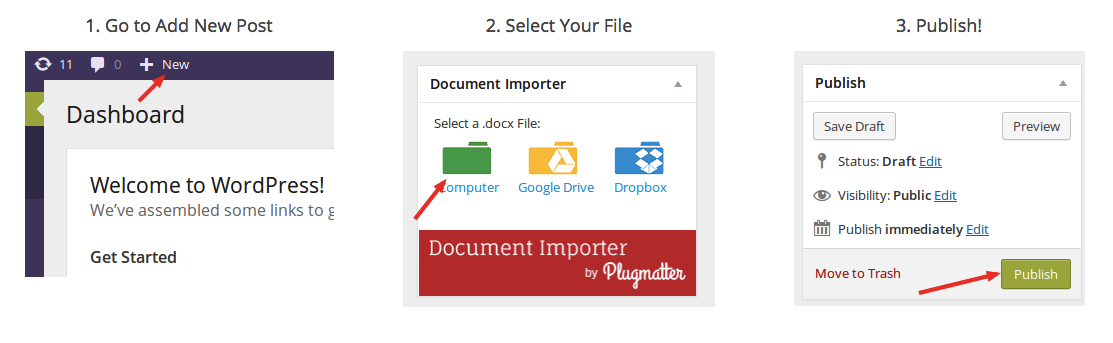



I installed the Document Importer plugin and it can find my docx file but when I click on choose nothing happens. I did not try it before I updated WP last night. Could the update have broken it? Their support is closed so I thought I’d take a chance and see if you were having trouble with it too.
Nice article!
I remember few days back, I too faced the same problem. I was able to browse my docx. file but when I was trying to import it, nothing was happening. Later I just logged off my WordPress admin panel and login back and it worked. I did not pay much attention that time as it worked for me in 3 or 4 trial. I still have to update my WordPress and then I will check it again and let you know.
Hey Sara, I just updated my WordPress to WordPress 4.6.1.and try to import a document from document importer and it worked just fine for me. I hope this information helped you. Please do let me know if are still facing the problem. Glad you like this article.
Pingback: Online Business Tips Roundup December 21, 2016 | Julia Atkinson's Marketing Site