So, you have finally taken a step forward and started a self-hostedblog of your interest. I’m sure you must be doing pretty good in posting content for your readers regularly and hoping to get some traffic. Right?
And I’m sure you already know that mostorganictraffic comesto your blog from Google Search Engine. Butdoyouknow whatare thebest practicestomake surethat your blog looks good toGoogle?
Here are my “6 Actionable Tips” that you can use to “Improve Blog Google Search Ranking“.
In this post, I’ll be mostly discussing the technique of blogging SEO(search engine optimization) which typically involves certain “on and off-site activities” that encourage or improve blog Google search ranking for your relevant keywords.
I’m not an expert but there are few things I’m using and seeing some great results on my blog. 🙂 So, I just thought to share this with you today!
But before I move forward and share those tips, do you know “How Google SEO works?“
Google has developed automatic algorithms that rank your site. They send out what are called “Spiders” to “Crawl” your site and check it for over 100 indicators that determine whether your site is valuable or useless. These indicators include things like backlinks, domain age, traffic, fresh content, etc.
[Tweet “SEO is the basically an art of making sure those spiders are happy with what they find”]
It is an extremely complex field that is constantly changing but there are a few constants that have remained true since the beginning.
What should I do to Improve Blog Google Search Ranking?
So, here you go. Below are my 6 actionable tips for you to improve your blog’s Google search ranking day by day!
1. Add your siteto Webmaster Tools and Analytics
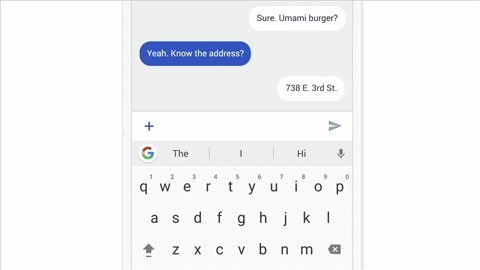
Head over toWebmaster Toolsand make sure this program and Google Analytics are installed on your blog.
It’s important to do this from day one because Google will provide suggestions on how to improve your appearance in its search engine based on how their robots crawl your site.
If you have not done this yet, then that’s the # 1 priority for you. Visit Google Search Console from here.
Read this – Step by Step tutorial to add a website to Google Search Console formerly know as Google Webmaster Tools –How To Add Your Website To Google Search Console
2.Install the Yoast SEO plugin
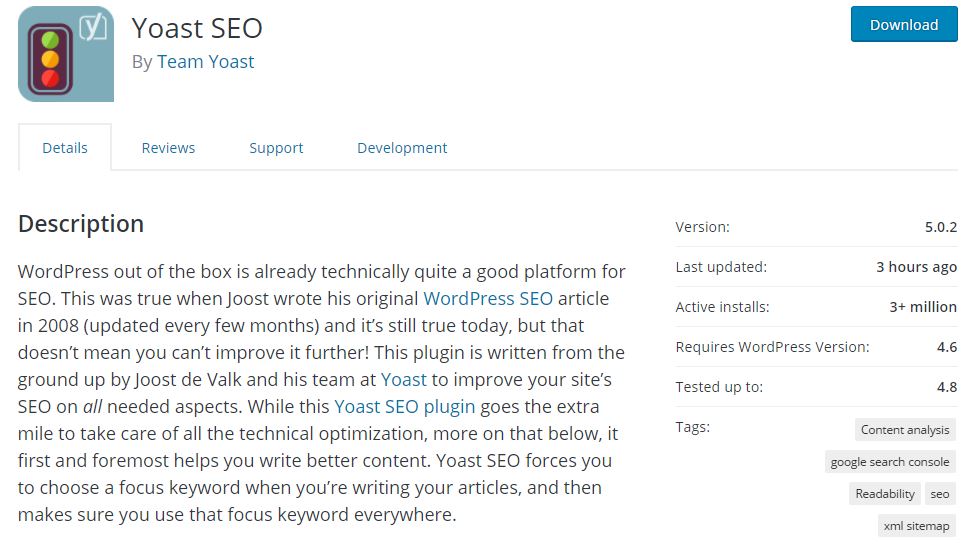
TheYoast SEOplugin for WordPress is a fantastic way to learn about on-site SEO. It uses a “traffic light system” that helps you choose the right keywords, and more by showing you a big green light when you’re doing something right. Yoast is anessential plugin for all WordPress users.
Must Read:How to set up Yoast SEO plugin for your site.
Also Read:Know These Top 5 SEO Myths For Better Blogging SEO
3.Post Original Content Only

Google heavily penalizes blogs that either steal contentor just re-hash the ideasand articles found on other blogs without adding anything new. Make sure you are writing (or paying someone to write) new stuff.
Must Read: How to Write Viral Blog Post Content
4.Make sure your blog loads quickly

A fast loading blog is now a big ranking factor for Google. Use a site linkPingdom Toolsto seehow fast your blog is loadingand if it is taking more than one or two seconds then do things like reducing image size, install a caching plugin, and ask your host if there are any adjustments that can be made on their end.
[Tweet “40% of users will abandon a website if it takes longer than three seconds to load.”]
Whatever your blogging goal might be, good site speed is obviously crucial. Slow site speedaffects your SEO and ultimately it affects your site Google Search Ranking.
[mailmunch-form id=”356871″]
5. Use different formats to create your content
Google likes to see a blog that uses a variety of different content styles to help users.

Long form articles that are a mixture of text, photos, infographics, videos, and tools that help solve a problem are some formats that Google likes. This type of content is also more likely to attract links from other sites that may help your site rank higher.
This type of content is also more likely to attract links from other sites that may help your site rank higher.
Read this awesome post from Neil Patel where he is explaining – How to use different content formats to serve content variety to your readers.
6. Write content that provides a solutionto user problems

Google only sends their customers (people searching) to websites that solve problems. If you can create a new tool or provide perspective for an existing problem, you are more likely to rank on Google because it is identified as something useful.
If you can create a new tool or provide perspective for an existing problem, you are more likely to rank on Google because it is identified as something useful.
Read 8 ways to solve your reader’s problem through content marketing.
7. Invest in Blog Security – Migrate Site to HTTPS
Do you thatup to 85% of web visitors abandon browsing a site if it is not secure. I do the same thing when my browserindicates a page “not secure” and this generally happens when the site does not have a valid-SSL certificate installed.
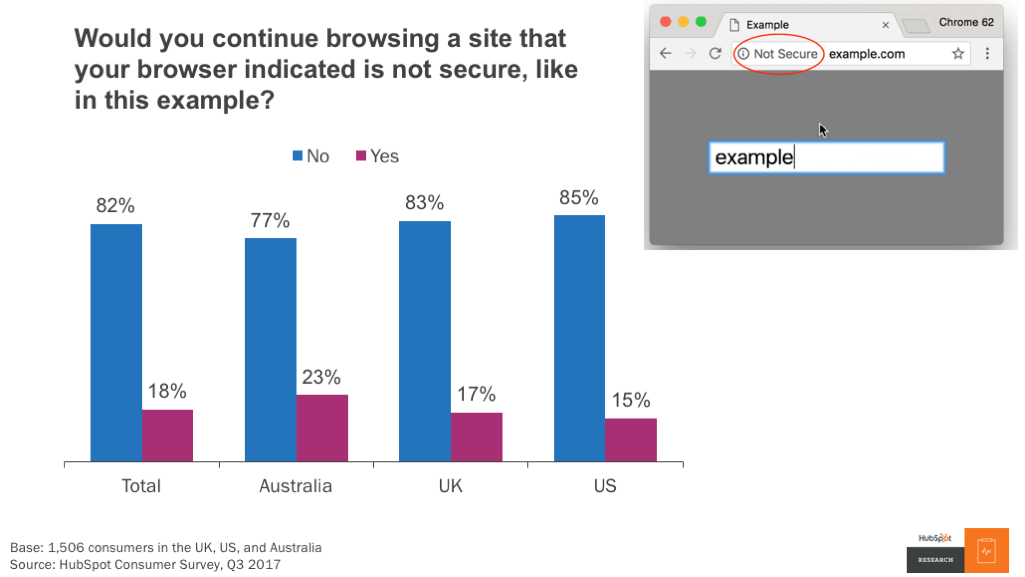
Remember that – SSL is a very important factor for SEO.While the primary purpose of SSL is securing information between the visitor and your website, there are benefits for SEO as well.According to Google Webmaster Trends Analysts Zineb Ait Bahajji, SSL is now part of Google’s search ranking algorithm:
In addition, Google has confirmed that two websites which are otherwise equal in search results, if one has SSL enabled it may receive a slightly rank boost to outweigh the other. As a result, there is a clear SEO benefit to enabling-SSL on your website, and across all your content.
Read More:WordPress Websites and SSL Certificates – Are They Necessary?
I understand that SSL is not cheap and it costs a little investment to keep your website secure. And there is no workaround or alternative for SSL. But its possible to bring down cost using cheap SSL certificates.
For Bluehost Users –How to Activate FREE WordPress SSL Certificate (Bluehost)
Wildcard SSL certificateseems a completely cost-saving solution to secure multiple subdomains as well all wildcard SSL certificates come with unlimited server licenses, so you don’t need to worry if your subdomains are hosted on different servers.
For Bluehost Users –Claim Your Auto SSL and WordPress (Limited Time Deal)
8. Use Keywords That Help You To Rank Higher
Writing quality content that everyone loves would definitely help you get traffic, but stuffing relevant keywords in that content are equally important for better SEO and getting a top spot in Google search ranking.
Whenever you post an article, add your target keywords in the headline, search summary, in the body of the article.The placement of keywords throughout your articles is the most important SEO strategy.
If you struggling in finding right keywords and need help in keyword research, I recommend reading this post which will help you to understand how to do keyword research and write content that can easily rank higher in Google Search results.
Also Read: What To Do If Search Rankings Dropped
Conclusion
When I started, it was really tempting to spend all the time worrying about SEO, Google Ranking instead of blogging.
But what I have learned over the years is that it’s better to keep trying to keep SEO in the back of the mind and emphasize more on finding new and inventive ways to help people. If you can provide the best solution to a user’s problem then your Google ranking will improve over time.
That’s being said, it is also important to use these tips too whenever you post content because these things will surely help you to improve your blog’s Google search ranking sooner rather than later.
I hope you guys have enjoyed reading this post. If you have any suggestion, feedback or idea that can make this post much better then please share in comments below.
And please! Don’t forget to share this on Facebook, Twitter, Pinterest etc. and help others too who are in your network. Thanks!
Cheers!
[mailmunch-form id=”356871″]




Thank you for the tips! My main focus has been trying to drive traffic to my site for the past few months, and I think theses tips will help.
I think the part about your blog or website loading fast, is so important. There’s nothing worse when you get “the ball of death.” You end up waiting and waiting for a website to load. It totally turns people away. I know it’s happened to my own sites, so I’m looking to fix one of my blog sites so it loads faster.
Great tips! We always posts that give advice on how to make the most of each social media. I think it is really important the your site is responsive and load fast
Glad you liked this information.
I really needed this! SEO has not been the easiest for me to get the hang of, but it goes a long way!
Keep trying and apply these tips, You will get it soon! Good Luck!
This is such a comprehensive info. Thanks for breaking them up for easy read. I like the idea of changing features and focus on blogging.
You got it! 🙂
Thank you for these tips. I will be trying out the first tip about Webmaster Tools and Analytics. I hope I can figure these things out myself.
Hey Fred, in case you need any help, please let me know.
I actually use Yoast SEO and it’s really helpful. Once you’ve get the hang of it, SEO and page rankings becomes easier.
Yes Yoast SEO is the best plugin for the wordpress users to tackle all the onsite page SEO. If you try to get green lights there, then you can at least out rank those competitors who are not using it easily. Thanks Franc for sharing your experience. 👍
Of course, I still believe content is key. It will still be the one bringing readers back to your site.
These are all really good tips. I need to start implementing them all! I especially liked the one about making sure you’re providing a solution to user problems. This makes so much sense. Thank you!
Thanks, Jojo.
Thank you for the tips! This will be very helpful as I continue to grow my blog.
I need these infos.. I wanna improve my google search ranking.. Thank u so much for the wonderful tips..
Yes, a number of us are always struggling with visitor counts.. Pretty useful tips for anyone starting with a blog
Thanks, Dinesh!
I didn’t have any idea about SEO, Google ranking. I just started blogging from scratch and promoting it through my Facebook friends. I remember that I started blogging sometime in 2011 and now my blogsites are getting good organic traffic from the Net. I have no intention of applying these things you have recommended.
Domain age is an important SEO factor for your Google ranking. Because your blog sites are on the internet from quite a long time now, that’s why you are able to get decent organic traffic even after you didn’t pay much attention for SEO. These recommendations are to win over your competition and rank your site ahead of others on Google. And if your solutions and services are not something where you need to compete with others, then you don’t need to apply these recommendations. 🙂
Best Regards,
Harpreet
Really helpful points you have here, because they’re all easy to understand! My favorite has to be the one about fast loading page. I get impatient when a page load really slow so i move on to the next one
Thanks! Glad that you find these recommendations helpful.
These are all very informative tips. I have been trying to work on learning more about SEO, Google rankings, and related things. Thank you for sharing this.
❀ Grace ❀
Pingback: What You Should Know About SiteGround Before Signing Up | DH
Pingback: Six Marketing Tips You Should Track In 2018 | DH
Pingback: Most Effective SEO Trends To Look Out For In 2018 | DH
Some great advice- always on the look out for new strategies.
Thanks so much!
Great post!
Thanks!
Hey there I actually work in online marketing! But I only do blogging as a hobby and have not paid for a better version for extensions. You have some good suggestions here 🙂 although it might be worth mentioning although google doesn’t use meta tags to rank at the moment they may choose to in the future and are still worth adding. The location of keywords in sentences also play a big impact on seo. As well as internal linking structure. Furthermore, labelling pictures also helps seo. Hope these tips help. Brains and bodies.
Thanks, Morgan for this valuable comment. I appreciate your suggestions.
A very helpful article. Wish I found this before I did this strenuous process. It took me a while and a lot of reading and research before I finished this.
Thanks for the great comment. Have a nice day!
Pingback: Adding Last Updated Timestamp On Your Blog Posts in WordPress | DH
Hello Harpreet,
Good post! I have noticed that you did lot of internal link in this post. I am thinking is it ok to add this much of internal link. Or doing lot of internal link helps in ranking of pages.
Hi Divyanshu,
Thanks for liking the post and asking a great question.
As we all know that internal linking is important to help users to navigate to the information they are looking for. Moreover, its good for the site too in increasing the links ranking power. Now coming to your question – Is it OK to many internal links? So, I did some research and got to know that search engines can crawl up to a limit of 150 links per page before they stop crawling other pages. This limit is not hardcoded but its flexible based on the page rank too. So for some important pages, this limit goes to 200 to 250 sometimes. But in general, it limits to 150 links per page. I read all this information here at Moz website and they have explained Internal links in great detail. You can refer to this page https://moz.com/learn/seo/internal-link for more information. I hope this helps and thank you so much again for asking a great question. Thanks!
Thanks a Lot Harpreet. And providing the moz reference.
Pingback: 5 Things To Consider Before Signing With InMotion Hosting | DH
Thanks a lot for sharing this valuable content, it helped a lot. Keep it up.
Harry, you’ve written a fascinating article! Google ranking has long been regarded as the global standard for success. In addition to the suggestions mentioned above, I believe that long-tail keywords and the premium quality of the content provided on the site are critical to increasing web traffic and ranking.
Thanks, Alistar Scott!!